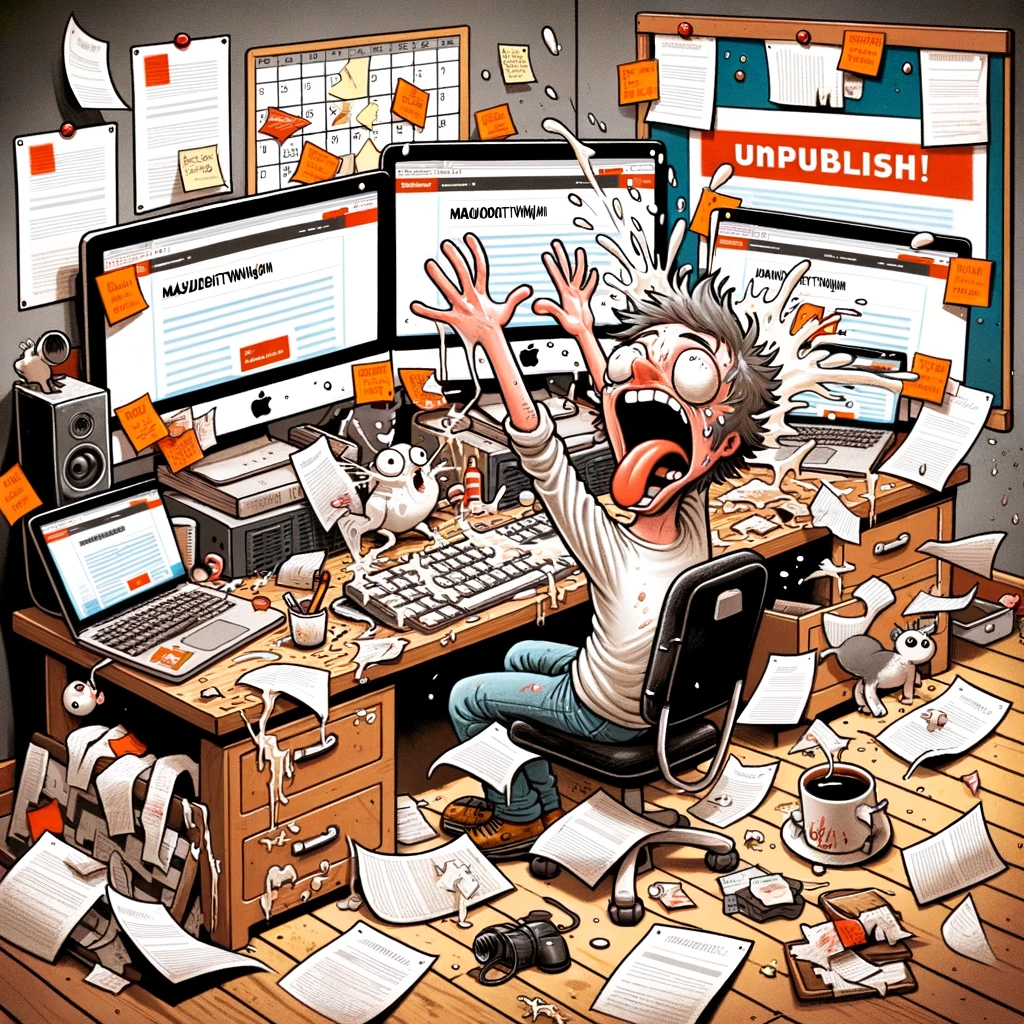
In the fast-paced world of digital content management, the accidental publication of incorrect or unready content is a common pitfall. Such mistakes can lead to confusion, misinformation, or even harm to a brand’s reputation. The challenge intensifies when one struggles to find a way to quickly retract this content. If this This article delves into this issue, providing a practical solution and preventive measures. I swear this never happened to me….
Case Example
Imagine you’re managing a blog for your website. In the rush of a busy workday, you accidentally publish a series of draft articles that are incomplete or haven’t been approved by your team. Panic sets in as you realize these posts are now live for your audience to see. You try to google a solution only to find unhelpful post or threads where poeple simply refuse to answer the question. Sound familiar? If so, do not panic. I can help. Below is a Step-by-Step guide to help you fix your problem.
Step-by-Step Unpublishing Guide:
- Access the Admin Panel: Go to http://your website name here/wp-admin. You’ll need to log in with your credentials if you’re not already signed in.
- Navigate to Posts: Once logged in, click on the ‘Posts’ option in the dashboard. This will display a list of all the posts on your site.
- Select the Posts: At the top of the list, you’ll find a box next to the ‘Title’ column header. Click this box to select all posts. If you wish to unpublish specific posts, select them individually.
- Bulk Edit the Posts: After selecting the posts, look for the ‘Bulk Actions’ dropdown menu. Choose ‘Edit’ from this menu and then click ‘Apply’. This action opens a bulk edit window.
- Change the Status: In the bulk edit window, find the ‘Status’ section. Click the dropdown menu that initially says ‘—No Change—’ and select ‘Draft’. This change will revert the selected posts to draft status, effectively unpublishing them.
- Update the Posts: Finally, click the ‘Update’ button to apply these changes. Your selected posts will no longer be publicly visible on the site.
Preventive Measures
To prevent such mishaps in the future, consider the following strategies:
- Content Review Process: Establish a clear review process for all content before publication. Ensure multiple checks are in place.
- Scheduled Publishing: Utilize scheduling features to set a future date and time for publication. This adds a buffer to catch any last-minute errors or changes.
- User Permissions: If working in a team, assign appropriate roles and permissions. Limit the ability to publish content to senior members or editors only.
- Training and Awareness: Regularly train your team or yourself on the content management system (CMS) to prevent accidental actions due to unfamiliarity with the platform.
- Content Management Tools: Consider using advanced content management tools that offer additional safeguards against accidental publishing, such as confirmation prompts or staged publishing environments.
Conclusion
Accidentally publishing the wrong content can be a stressful experience, but with the right steps, it can be quickly remedied. The method provided for users offers a straightforward solution to unpublish content. Moreover, incorporating preventive measures can greatly reduce the likelihood of such occurrences, ensuring a smoother, error-free content management process.







